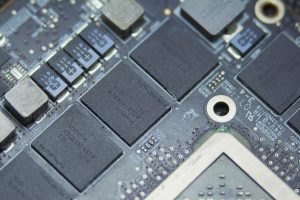The power of AI agents is changing the landscape of how we interact with technology. AI agents can process vast amounts of data, automate repetitive tasks, and improve efficiencies. One of the most important ways to build robust AI agents is by using API wrappers. API wrappers allow you to interact with a wide range of services seamlessly, bridging the gap between your AI system and the external services it needs to access.
In this article, I’ll guide you through the process of building AI agents around API wrappers, providing you with all the steps, technical details, and resources you need to successfully integrate AI with external APIs. Whether you’re building an agent for automating workflows or enhancing user interactions, this guide will equip you with everything you need to get started.
What Are AI Agents and API Wrappers?
Before diving into how to build AI agents around API wrappers, it’s important to understand what these concepts are.
AI Agents: These are intelligent systems or programs that can autonomously perform tasks, make decisions, and interact with users. AI agents leverage techniques like machine learning, deep learning, and natural language processing (NLP) to understand, process, and respond to user queries.
API Wrappers: API wrappers are a set of code that allows software to interact with an API (Application Programming Interface). They simplify the process of making requests to APIs and handling the responses, abstracting away the complexity of interacting with the API directly. API wrappers are crucial in AI development as they enable the AI system to access third-party services, tools, and databases that might be essential to its functionality.
You also may like to read this: How to Buy Figure AI Stock: A Step-by-Step Guide to Investing in the Future of AI
Why Build AI Agents with API Wrappers?
AI agents can be incredibly powerful on their own, but when integrated with external services via API wrappers, they become even more versatile. Here’s why you should consider building AI agents around API wrappers:
1. Enhanced Functionality
APIs offer a wide range of pre-built functions and services that an AI agent can leverage. Whether it’s pulling data from a database, sending messages via a communication service, or generating images from an AI model, API wrappers can seamlessly integrate external capabilities into your AI system.
2. Time Efficiency
Instead of building every feature from scratch, API wrappers allow you to reuse pre-built functions and services. This not only saves time but also lets you focus more on the AI-specific logic rather than handling each interaction with external systems.
3. Flexibility and Scalability
API wrappers provide a flexible approach to building AI agents. As your needs evolve or as new services become available, you can simply update or add new API wrappers to incorporate those services. This scalability is crucial for AI systems that must adapt to changing requirements over time.
4. Cost-Effectiveness
Developing every part of your system in-house can be resource-intensive. By using API wrappers, you can leverage external APIs that provide advanced services (like machine learning models, cloud storage, or messaging platforms) without the need to reinvent the wheel.
Step-by-Step Guide to Building AI Agents Around API Wrappers
Step 1: Define the Purpose of Your AI Agent
Before you start coding, it’s essential to clearly define what your AI agent is going to do. Are you building a chatbot, a personal assistant, a data-processing tool, or something else entirely? Understanding the purpose will help guide your selection of APIs and ensure your agent is focused on solving a specific problem.
Step 2: Identify the APIs You Need
Next, you need to identify which APIs your AI agent will interact with. There are many APIs available for different purposes:
- NLP APIs (e.g., Google Cloud Natural Language API, OpenAI’s GPT models)
- Cloud-based storage APIs (e.g., AWS S3, Google Cloud Storage)
- Messaging and communication APIs (e.g., Twilio, Slack)
- Machine Learning APIs (e.g., TensorFlow, IBM Watson)
Choose the ones that suit the functionality your AI agent needs. You’ll want to integrate APIs that will extend your agent’s capabilities, such as language understanding, data fetching, or task automation.
Step 3: Set Up the API Wrappers
Once you’ve chosen your APIs, you need to set up the API wrappers to interact with them. API wrappers are typically available in different programming languages, so choose one that matches the technology stack you’re using.
For instance:
- Python has libraries like requests or client to interact with APIs.
- js has the axios or fetch library.
- Ruby and JavaScript also have their own tools for wrapping API calls.
Here’s an example of setting up a simple API wrapper in Python:
python
Copy code
import requests
def get_weather_data(city):
api_key = “your_api_key”
url = f”http://api.openweathermap.org/data/2.5/weather?q={city}&appid={api_key}”
response = requests.get(url)
return response.json()
This wrapper simplifies the interaction with the OpenWeather API, allowing the AI agent to easily fetch weather data.
Step 4: Integrate AI Models into Your Agent
With the API wrappers in place, it’s time to integrate AI models into your agent. Depending on your agent’s purpose, you might use pre-trained models or even build your own.
For example, if your agent needs to understand user queries, you might use NLP models such as GPT-4 or BERT. These models can process the text input from users and generate relevant responses.
Here’s an example of integrating OpenAI’s GPT model into a Python script:
python
Copy code
import openai
openai.api_key = “your_api_key”
def generate_response(user_input):
response = openai.Completion.create(
engine=”text-davinci-003″,
prompt=user_input,
max_tokens=150
)
return response.choices[0].text.strip()
With this, you can feed the AI agent’s output into the API wrapper for further processing or action.
Step 5: Handle API Responses and Refine User Interactions
Once the API has been called, you’ll need to handle its responses within your AI agent. Parsing the response and refining how the agent communicates back to the user is a critical step. For instance, if your agent is fetching data from an API, it should format the output in a user-friendly way.
This stage involves both error handling (to ensure the agent responds gracefully to failed API calls) and user interaction optimization (to make sure the response is natural and useful).
Step 6: Deploy and Monitor Your AI Agent
After your AI agent is built, the final step is deployment. You’ll want to make sure your agent is accessible to users and can interact with the APIs in real-time. Additionally, it’s important to monitor your AI agent’s performance to ensure that it’s responding to users correctly and efficiently.
Comparison Table: Different Types of API Wrappers
| Feature | OpenAI GPT-3/4 API Wrapper | Twilio API Wrapper | Google Cloud Vision API Wrapper | Weather API Wrapper (OpenWeather) |
| Primary Use | T5ext generation, chatbot | Messaging and communication | Image recognition | Weather data |
| Integration Complexity | Moderate | Easy | Moderate | Easy |
| Cost | Pay-as-you-go | Pay-as-you-go | Pay-as-you-go | Free tier available, then pay |
| Documentation Quality | Excellent | Excellent | Good | Good |
Pros and Cons of Building AI Agents Around API Wrappers
Pros:
- Simplified Development: API wrappers abstract much of the complexity in interacting with APIs.
- Scalability: New APIs can be added without rewriting core logic.
- Faster Prototyping: Build AI agents quickly by leveraging existing services.
- Cost-Effective: Reduces development time and resources.
Cons:
- Dependency on External APIs: Over-reliance on third-party services can be risky if those services experience downtime.
- Limited Control: You may have limited control over the features and updates of the APIs you are integrating.
- Security Risks: Handling sensitive data across third-party services introduces potential security vulnerabilities.
Recommendations for Building AI Agents with API Wrappers
- Start Small: Begin with one API and gradually scale by integrating more services.
- Prioritize Security: Ensure that data exchanged with APIs is secure, especially if handling sensitive information.
- Monitor Performance: Keep track of how your AI agent is interacting with APIs, and optimize its responses for speed and accuracy.