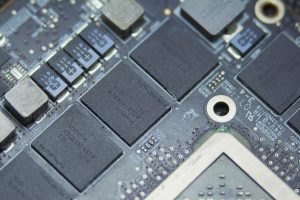In today’s rapidly evolving technological landscape, companies are constantly working to improve and innovate their software products. Whether it’s through new features, performance improvements, or entirely new systems, software releases are a critical part of maintaining competitive advantage. As an expert in the field, I know that the process of constructing, developing, and releasing new software is no small feat. But why is this important to you? Well, understanding the intricacies of a company’s new software release can help you stay ahead of industry trends, optimize your business processes, and make better decisions when integrating new software solutions into your systems.
In this article, I’ll walk you through the process a company undergoes when constructing and releasing new software, the factors they need to consider, the challenges they face, and how you can leverage these innovations for your own business success.
What Does it Mean When a Company Releases New Software?
A software release signifies the completion and deployment of a new or updated software product. It can range from minor updates to major overhauls, often aimed at improving functionality, performance, or security. In the development lifecycle, a software release goes through multiple phases, each with its own set of tasks and considerations.
But what makes a software release “new”? Well, a new software release typically involves:
- Introduction of new features or enhancements.
- Fixing bugs or improving existing functionality.
- Addressing security vulnerabilities.
- Improving the software’s performance, user experience, and scalability.
These releases are often the culmination of months or even years of development. The company works through coding, testing, and refining the software before it is ready for deployment.
You also may like to read this: Exploring Software Objects and Relationships in a Software Company
The Process of Constructing New Software
The process of constructing a new software release involves several critical stages. Each stage requires careful planning, execution, and attention to detail. Here’s an in-depth look at how companies approach the development of new software.
1. Idea Conception and Planning
Before any code is written, the development team first needs to identify the problem the software will solve and who will benefit from it. This phase involves:
- Market research to understand customer needs and industry trends.
- Defining user stories and requirements, which are detailed descriptions of the software’s features and functionalities.
- Identifying technical constraints and platform requirements (e.g., mobile vs. desktop).
This phase lays the foundation for the entire development process. It’s essential that businesses get this stage right because it impacts the software’s scope and success in the market.
2. Design and Architecture
Once the requirements are clear, the software’s design is crafted. This involves:
- Creating wireframes or mockups to visualize the user interface (UI) and user experience (UX).
- Designing the software architecture, which outlines how the software will be structured at a high level. The architecture ensures scalability, flexibility, and future-proofing as the software grows.
- Choosing technology stacks, such as programming languages, frameworks, and tools. These choices significantly impact the software’s performance and maintainability.
The design and architecture phase is critical because it dictates how the software will perform, scale, and adapt to future needs.
3. Development and Coding
Now comes the fun part: actual software construction. In this phase, developers write the code that powers the software. The main tasks include:
- Front-end development, which deals with the visual aspects of the software that users interact with.
- Back-end development, which focuses on server-side logic, databases, APIs, and integration with other systems.
- Integrating third-party services or APIs as needed, which can save development time by leveraging existing technologies.
During this phase, developers follow coding standards and best practices to ensure that the code is clean, maintainable, and free from bugs.
4. Testing and Quality Assurance (QA)
Once the software is built, it undergoes thorough testing to ensure that it functions as expected and meets user requirements. There are several types of testing involved, including:
- Unit testing: Tests individual components or functions of the software.
- Integration testing: Verifies that different components work together seamlessly.
- Performance testing: Ensures the software can handle the expected load and performance demands.
- Security testing: Identifies vulnerabilities that could be exploited by attackers.
- User acceptance testing (UAT): Ensures the software meets the needs of the end-user.
QA ensures that the software is reliable, secure, and free from critical defects.
5. Deployment and Release
After rigorous testing, the software is ready for release. The deployment process includes:
- Production deployment, where the software is made available to users, often through cloud platforms or direct download.
- Monitoring and error tracking, where the software’s performance and usage are tracked to identify any issues that users might face.
Companies usually offer incremental releases, providing updates and patches to fix any issues discovered after the software is live.
6. Post-release Support and Updates
The release of new software is not the end of the road. Post-release support involves:
- Bug fixes and addressing feedback from users.
- Security patches to protect against emerging vulnerabilities.
- Feature updates to add new functionality or improve existing features.
Post-release support ensures that the software remains relevant and functional for its users over time.
Factors to Consider When Constructing New Software
Constructing new software is no easy task. It requires balancing several factors to ensure the product’s success. Some key considerations include:
1. Scalability
As your user base grows, your software must be able to scale accordingly. Whether it’s managing increased data storage, higher traffic, or more complex workflows, scalability should be built into the software’s architecture from the start.
2. Security
With data breaches becoming more common, security is a top priority. Ensuring that your software is secure involves implementing encryption, strong authentication, access controls, and regular security audits.
3. User Experience (UX)
The usability of your software is crucial for its adoption and success. Ensuring a seamless, intuitive user interface (UI) and an enjoyable user experience (UX) helps retain users and boosts overall satisfaction.
4. Performance and Speed
Users expect software to be fast and responsive. Performance optimization, such as reducing load times, optimizing queries, and minimizing unnecessary processes, can significantly improve user retention.
5. Compliance and Regulatory Standards
For many industries, compliance with regulations is a must. Ensure that your software meets all relevant standards, such as GDPR for data privacy, HIPAA for healthcare, or PCI DSS for payment processing.
Comparison of Popular Software Releases
To better understand the variety of software products available, let’s compare some of the key features of leading software solutions in different categories.
| Feature | Salesforce | Microsoft Office 365 | Slack | Zoom |
| Cloud-based | Yes | Yes | Yes | Yes |
| Collaboration Features | Strong | Excellent | Excellent | Good |
| Security Features | High (Encryption, MFA) | High (Encryption, MFA) | Medium (Encryption) | High (End-to-End Encryption) |
| Platform Support | Web, iOS, Android | Web, iOS, Android | Web, iOS, Android | Web, iOS, Android |
| Integrations | Wide range of integrations | Extensive integrations | Strong integrations | Limited integrations |
Each software solution has its unique features and strengths, making it important to choose the one that fits your needs.
Pros and Cons of Constructing New Software
Pros:
- Innovation and Differentiation: Building custom software allows your company to create unique solutions that meet specific business needs.
- Scalability: Custom-built software can grow with your company’s evolving needs.
- Full Control: You have full control over the features, design, and functionality.
Cons:
- High Development Costs: Custom software development can be expensive, especially when considering design, coding, testing, and deployment.
- Time-Consuming: Building a new software solution can take months or even years, depending on its complexity.
- Maintenance: Ongoing support and maintenance are necessary to ensure the software continues to perform well.