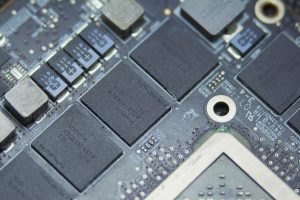Can-Am’s BUDS (BRP Utility and Diagnostic Software) is an essential tool for diagnostics and vehicle configuration, particularly useful for anyone looking to manage or service Can-Am vehicles. In this article, I’ll provide a comprehensive analysis of what the Can-Am BUDS software entails, explore licensing issues, and address the risks associated with attempts to crack or bypass the software’s licensing.
In addition to understanding the software’s function and requirements, you’ll also learn about legal alternatives, possible risks, and the ethical considerations behind using diagnostic software correctly.
What is Can-Am BUDS Software?
BUDS, or the BRP Utility and Diagnostic Software, is proprietary software developed by Bombardier Recreational Products (BRP) for diagnostic and configuration purposes across various Can-Am models. The software allows users to:
- Diagnose Issues: Identify fault codes and monitor vehicle performance.
- Perform Configurations: Customize and reset parameters in the vehicle’s control modules.
- Perform Firmware Updates: Update the firmware of Can-Am vehicles to improve functionality and safety.
- Access Vehicle Data: Retrieve and analyze real-time data and history logs for better maintenance.
You also may like to read this: Understanding the Software Release Cycle: A Comprehensive Guide
Key Functions of Can-Am BUDS
| Feature | Description |
| Diagnostic Scanning | Allows real-time diagnostics to monitor performance and detect faults. |
| Firmware Updates | Keeps vehicle firmware up-to-date with the latest enhancements. |
| Parameter Configuration | Customizes settings such as speed limits, ECU parameters, etc. |
| Live Data Monitoring | Provides real-time data on various vehicle systems. |
Understanding the Licensing and Access to BUDS Software
The BUDS software requires a legitimate license from BRP, which involves payment for access rights. Here’s what a legitimate licensing process typically involves:
- Software Purchase: The software and license must be obtained directly from BRP or an authorized dealer.
- Security Key or Dongle: Often, a physical dongle is required to access the software, serving as an authentication device.
- Annual Renewals: Some versions of BUDS require periodic license renewal, ensuring users have the latest version and support.
BRP’s strict licensing ensures that only authorized dealers and service providers have access to the latest updates, functionality, and technical support. Attempting to bypass these protections through cracks, unauthorized access, or unlicensed versions not only poses technical risks but also legal ones.
Risks and Drawbacks of Cracking Can-Am BUDS Software
Using a cracked version of BUDS software, or bypassing its license requirements, can lead to several risks and complications:
1. Legal Risks
- Intellectual Property Violation: Bypassing licensing for BUDS software infringes on BRP’s intellectual property rights, potentially leading to fines and legal action.
- Unauthorized Use: Using cracked software can void any warranty or support agreement you have with BRP, leaving you without legitimate support.
2. Technical Risks
- Malware and Security Vulnerabilities: Cracked software can be tampered with, often containing malicious code that compromises your computer and network security.
- Data Corruption: Unauthorized versions may not interact correctly with vehicle systems, leading to potential data corruption, misdiagnosis, or firmware errors.
- Limited Functionality: Cracked software may lack essential updates, limiting its effectiveness and compatibility with newer models.
3. Operational Risks
- Unstable Software: Unauthorized modifications can lead to crashes or data errors, causing more harm than good.
- Incompatibility Issues: Cracked versions often miss critical updates, leading to compatibility issues with newer models or operating systems.
Legal and Functional Alternatives to Cracking BUDS Software
For those interested in using Can-Am BUDS software without legal repercussions, there are legitimate and functional alternatives:
1. Purchase a License through BRP
The simplest and safest method is purchasing a license directly from BRP or an authorized dealer. This ensures full functionality, access to updates, and technical support.
2. Explore Dealer and Mechanic Services
Many dealerships offer diagnostic and repair services using the latest BUDS software. By visiting a licensed dealer, you’ll gain access to expert diagnostics without needing to own the software.
3. Use Alternative Diagnostic Tools
While BUDS is designed for Can-Am, other third-party tools might offer diagnostic functions for basic monitoring. However, keep in mind that these alternatives may lack the in-depth customization and firmware capabilities of BUDS.
Comparison Table: Licensed vs. Cracked BUDS Software
| Feature | Licensed BUDS Software | Cracked BUDS Software |
| Legal Status | Fully compliant with BRP’s licensing | Illegal and subject to legal penalties |
| Software Updates | Regular updates from BRP | No updates, increasing risk of compatibility issues |
| Technical Support | Full support from BRP and authorized dealers | No support or assistance available |
| Security | Safe, reliable, and malware-free | High risk of malware and data compromise |
| Functionality | Complete, accurate, and dependable | Limited, often missing key functionalities |
Pros and Cons of Licensed BUDS Software
Pros
- Full Access: Provides complete functionality and access to BRP’s latest features.
- Reliable Support: Access to professional technical support from BRP and authorized dealers.
- Safety and Security: Ensures safe use with guaranteed software integrity.
Cons
- Cost: License costs and annual renewals can be expensive, particularly for individual users.
- Hardware Requirements: Often requires a specialized hardware dongle or security key, adding additional costs.
Technical Specifications of BUDS Software
- Compatibility: Windows-based operating systems.
- Hardware Requirements: Requires a BRP-supplied dongle and compatible diagnostic cables.
- Diagnostic Capabilities: Extensive fault code diagnostics, real-time monitoring, and historical data access.
- Configuration Options: ECU parameter customization, firmware updates, and component testing.