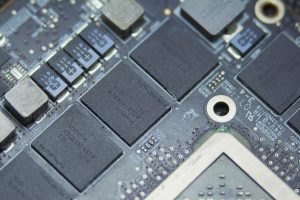In today’s fast-paced, digitally driven world, continuous access to data and services is no longer a luxury—it’s a necessity. Whether you’re an individual accessing documents across devices, a business relying on real-time collaboration, or a government offering 24/7 services, the need for uninterrupted access has never been more critical. But what makes this level of availability possible? The answer lies in cloud computing.
In this article, I will explore the cloud computing benefit that provides continuous user access—and how this key advantage enables seamless operations across various industries. Through cloud infrastructure, businesses, governments, and even individuals can maintain access to critical resources anytime, anywhere. Let’s dive into how cloud computing achieves this and why it has become the cornerstone of modern IT ecosystems.
Introduction: The Growing Need for Continuous User Access
As digital transformation accelerates, the demand for always-on access is evident in every industry. Whether it’s employees needing access to software and data on-the-go or consumers expecting instant online services, cloud computing facilitates ubiquitous access to resources with minimal downtime. The cloud has enabled a shift from traditional on-premise infrastructure to scalable, flexible, and accessible solutions.
However, understanding how this “always-on” availability is achieved is key to optimizing cloud strategies and taking full advantage of its potential.
You also may like to read this: Does Rubrik Cloud Security Preserve SID?
The Core Concept of Continuous User Access in Cloud Computing
When we talk about continuous user access, we are referring to the ability to access applications, data, and services seamlessly without interruption, regardless of time, device, or location. The flexibility offered by cloud computing makes this possible through several features, the most important being:
- Cloud Infrastructure Resilience: Cloud services are built with redundancy and fault tolerance, ensuring high availability for users.
- Load Balancing: Cloud platforms automatically distribute workloads across multiple servers, preventing bottlenecks and ensuring stable performance.
- Global Distribution: With data centers spread worldwide, cloud services offer geo-redundancy, enabling users to access services from the nearest location, reducing latency.
- Automatic Scaling: Cloud computing automatically adjusts resources according to demand, ensuring that users experience continuous access, even during peak times.
Together, these features enable cloud providers to offer Service Level Agreements (SLAs) that guarantee uptime and performance, providing businesses and users with the confidence that they will have uninterrupted access to services.
The Key Cloud Computing Benefit That Provides Continuous User Access
While many cloud benefits contribute to enhanced user access, the most crucial benefit lies in the availability and reliability of cloud services. This continuous access is largely enabled by:
1. High Availability and Redundancy
Cloud providers use a concept known as high availability (HA), which involves setting up multiple, geographically dispersed data centers to ensure service continuity. These data centers are equipped with backup power, redundant networking, and failover mechanisms to prevent downtime. If one server or location goes offline due to a failure, the system seamlessly redirects traffic to another operational resource.
By leveraging availability zones and regions, cloud providers ensure that users always have access to services without major interruptions, even during localized outages or hardware failures.
Example: Amazon Web Services (AWS) offers Multi-AZ deployments (across multiple availability zones), which automatically distribute workloads for high availability and disaster recovery.
2. Global Load Balancing
Another cloud feature that ensures continuous access is global load balancing. Cloud services distribute traffic intelligently across various data centers, ensuring users can always access resources from the nearest data center, which reduces latency and improves overall performance.
For instance, when users access an application hosted in the cloud, load balancing determines the best server to handle the request based on factors like proximity, server health, and server load. This ensures optimal response times and eliminates bottlenecks.
3. Scalability and Elasticity
Cloud services excel in their ability to scale on demand, ensuring that an application’s performance remains consistent regardless of fluctuations in usage or traffic. If traffic to an application increases due to a surge in users, the cloud infrastructure automatically adjusts resources by adding more servers or bandwidth.
This scalability guarantees that users can access applications or websites without interruptions, even during periods of high demand. Elastic cloud computing allows organizations to scale down when the demand subsides, keeping costs efficient.
Example: Google Cloud provides Compute Engine Autoscaler, which automatically adjusts the number of virtual machine instances to meet changing workloads and traffic demands.
4. Content Delivery Networks (CDNs)
A critical feature of cloud computing is the use of Content Delivery Networks (CDNs) to enhance the delivery speed of static content like images, videos, and documents. CDNs distribute content across multiple locations worldwide, so users can access it from a nearby server, improving speed and minimizing latency.
CDNs are especially useful for media streaming, e-commerce platforms, and any application requiring fast access to data across global regions.
How Cloud Computing Enhances User Access Across Industries
The flexibility and continuous access offered by cloud computing are critical to a wide range of industries. Below are some examples of how cloud services enable uninterrupted user access across different sectors.
1. Healthcare
In the healthcare industry, uninterrupted access to electronic health records (EHR) and medical imaging is essential for delivering timely patient care. Cloud computing enables healthcare providers to securely store and retrieve patient data in real-time, ensuring that healthcare professionals always have access to up-to-date patient information.
- Telemedicine platforms rely on cloud computing to provide continuous access for remote consultations.
- Real-time updates for patient care are enabled by cloud databases that store and sync patient information instantly.
2. E-Commerce
E-commerce platforms need continuous access to inventory systems, payment processing, and customer data to ensure smooth transactions. Cloud infrastructure enables e-commerce businesses to handle large volumes of customers without downtime.
- Scalable infrastructure ensures that e-commerce platforms can handle traffic spikes, particularly during high-demand periods like Black Friday or Cyber Monday.
- Secure payment gateways hosted on the cloud provide uninterrupted transaction processing.
3. Education
Cloud computing has transformed education by providing continuous access to learning materials, virtual classrooms, and administrative systems. Students and faculty can access course materials, submit assignments, and collaborate on projects from anywhere, at any time.
- Learning Management Systems (LMS) are hosted on the cloud, ensuring constant access to educational content.
- Virtual labs and collaborative tools allow students and teachers to interact in real-time, regardless of location.
Comparison of Cloud Providers and Continuous Access Features
| Cloud Feature | Amazon Web Services (AWS) | Microsoft Azure | Google Cloud Platform (GCP) |
| Global Data Centers | 25+ regions, 80+ AZs | 60+ regions, 140+ AZs | 25 regions, 75+ AZs |
| Load Balancing | Elastic Load Balancer | Azure Load Balancer | Cloud Load Balancing |
| Content Delivery Network | CloudFront | Azure CDN | Cloud CDN |
| Auto Scaling | Auto Scaling Group | Virtual Machine Scale Sets | Compute Engine Autoscaler |
Pros and Cons of Continuous User Access via Cloud Computing
Pros:
- Seamless Access: No matter where you are, you can access data and services without delays.
- Reduced Downtime: Cloud services’ high availability and failover systems reduce the risk of outages.
- Scalability: Cloud computing adjusts resources according to demand, ensuring uninterrupted performance during high traffic periods.
- Global Reach: Cloud platforms offer global coverage, reducing latency by allowing users to connect from the nearest data center.
Cons:
- Dependence on Internet Connectivity: Without a stable internet connection, access to cloud services may be disrupted.
- Data Privacy: Storing sensitive data on third-party servers raises concerns about data security and privacy.
- Service Disruptions: While cloud services offer high availability, they are not entirely immune to outages, especially during unexpected issues or cyberattacks.