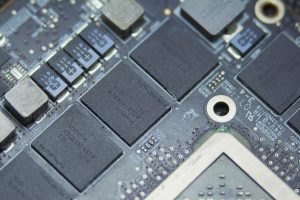In today’s digital world, cloud computing has revolutionized the way we store and manage data, offering businesses and individuals alike a flexible and scalable approach to data management. However, with these advancements come significant security concerns. As cloud services have become integral to business operations, protecting these systems from cyber threats has become paramount. Cybersecurity in cloud computing is not just a trend but a fundamental aspect of maintaining a safe and secure digital environment. In this article, I will walk you through the core fundamentals of cloud computing cybersecurity, shedding light on the critical concepts and strategies that will keep your cloud environments secure.
Why is Cloud Computing Cybersecurity Important?
Before diving into the specifics of cloud security, it’s important to understand why Cloud Computing Cybersecurity is so critical in the cloud. Cloud computing brings several advantages—such as remote access, flexibility, and cost-efficiency—but it also exposes data to new vulnerabilities. As companies migrate to the cloud, they often leave behind traditional security models, inadvertently creating opportunities for cyber attackers.
In the cloud, sensitive data, such as customer information, intellectual property, and financial records, is stored on third-party servers. With this reliance on external servers, cloud users are increasingly susceptible to threats such as data breaches, unauthorized access, and cyberattacks. For this reason, understanding cloud computing cybersecurity fundamentals is essential for both businesses and individuals who wish to secure their cloud environments.
You also may like to read this: What Role Does Cloud Computing Play in E-Governance?
Cloud Computing: The Basics You Need to Know
Before we get into the nitty-gritty of cybersecurity, it’s important to have a solid understanding of what cloud computing is. Simply put, cloud computing refers to the delivery of computing services—such as storage, processing, and networking—over the internet, or “the cloud.” These services are provided by third-party vendors, like Amazon Web Services (AWS), Microsoft Azure, and Google Cloud, who host and maintain the infrastructure.
There are several deployment models in cloud computing, each offering different levels of control and security:
- Public Cloud: Services are delivered over the internet and are managed by third-party cloud providers. Examples include AWS, Microsoft Azure, and Google Cloud.
- Private Cloud: The cloud infrastructure is dedicated to a single organization, offering more control and security, typically hosted on-premises or at a private data center.
- Hybrid Cloud: A combination of public and private cloud environments, where some workloads are managed on a private cloud, and others are handled by a public cloud provider.
Each of these models presents unique cybersecurity challenges that we must address to ensure data remains secure in the cloud.
The Pillars of Cloud Computing Cybersecurity
To safeguard data in the cloud, organizations must prioritize several key elements of Cloud Computing Cybersecurity. Below are the fundamental principles that form the backbone of cloud computing security.
1. Data Protection and Privacy
When it comes to cloud computing, one of the first concerns that arise is data protection. In the cloud, data is constantly being transferred between local devices and remote servers, making it susceptible to interception. Ensuring the confidentiality, integrity, and availability of this data is crucial.
Key Data Protection Measures:
- Encryption: One of the most important steps to protect data in transit and at rest. Encrypting data ensures that unauthorized users cannot read sensitive information.
- Access Control: Implementing strong authentication mechanisms, such as multi-factor authentication (MFA), ensures only authorized users can access the data.
- Data Masking: In some cases, sensitive data can be masked for protection when displayed or accessed.
2. Identity and Access Management (IAM)
As the cloud environment is often shared among multiple users and teams, it’s essential to manage who can access what within your infrastructure. IAM is a framework of policies and technologies that ensures the right users have the appropriate access to your resources.
Key IAM Strategies:
- Role-Based Access Control (RBAC): RBAC assigns access rights based on the user’s role within the organization. This minimizes unnecessary exposure to sensitive data.
- Single Sign-On (SSO): SSO allows users to authenticate once and gain access to multiple applications or services, reducing the risk of password fatigue and insecure password practices.
- User Activity Monitoring: By keeping track of user activities, you can detect any suspicious actions that may indicate an internal or external threat.
3. Network Security
In the cloud, protecting the network that facilitates data transfer is just as important as securing the data itself. Cybercriminals often target vulnerabilities in the network to launch attacks like Denial-of-Service (DoS) or Man-in-the-Middle (MitM) attacks.
Key Network Security Measures:
- Virtual Private Network (VPN): A VPN allows secure, encrypted communication between users and cloud resources, preventing unauthorized parties from accessing your network.
- Firewalls: Firewalls act as a barrier between your cloud infrastructure and potential threats from the internet.
- Intrusion Detection and Prevention Systems (IDPS): These systems help identify and block malicious activities in the network.
4. Compliance and Legal Concerns
As cloud computing becomes more widespread, regulatory compliance in industries such as healthcare, finance, and government is becoming increasingly important. Different countries and regions have different regulations, and failing to comply can result in severe consequences.
Common Regulations:
- General Data Protection Regulation (GDPR): A European regulation that governs the processing of personal data.
- Health Insurance Portability and Accountability Act (HIPAA): A U.S. law designed to protect healthcare data.
- Federal Risk and Authorization Management Program (FedRAMP): A U.S. government program that standardizes security for cloud services used by federal agencies.
Ensuring your cloud infrastructure complies with these and other regulations is essential for avoiding legal issues and protecting your data.
5. Disaster Recovery and Business Continuity
Despite all precautions, data loss and service interruptions are inevitable at times. Disaster recovery (DR) and business continuity (BC) planning are critical to ensure your cloud services can quickly recover from an incident without long-term damage.
Key DR and BC Practices:
- Regular Backups: Implement regular and automated backups to ensure data is not permanently lost during a disaster.
- Redundancy: Use redundant systems and geographically dispersed data centers to ensure business continuity in case one system fails.
- Incident Response Plan: Have a clear and defined plan for responding to security incidents and breaches to minimize impact.
A Comparison Table of Cloud Security Features
| Feature | Public Cloud | Private Cloud | Hybrid Cloud | Multi-Cloud |
| Control | Limited control | Full control | Mixed control | Distributed control |
| Security Risk | Higher (shared resources) | Lower (dedicated resources) | Varies depending on setup | Varies (depends on cloud providers) |
| Cost | Lower (shared infrastructure) | Higher (dedicated infrastructure) | Medium (combines both) | Varies (depends on provider contracts) |
| Flexibility | High (scalable resources) | Low (fixed infrastructure) | Very High (combines private/public) | Extremely High (works across multiple providers) |
Pros and Cons of Cloud Computing Cybersecurity
Pros:
- Scalability: Cloud security models can scale with your business, making it easy to adapt to growing needs.
- Cost Efficiency: Cloud providers offer affordable and flexible pricing, lowering the overall cost of security infrastructure.
- Advanced Security Tools: Many cloud providers offer advanced Cloud Computing Cybersecurity tools like AI-driven threat detection, automatic patching, and real-time monitoring.
Cons:
- Shared Responsibility Model: The cloud provider is responsible for securing the cloud infrastructure, but you must secure your data and applications.
- Data Privacy Concerns: Storing sensitive data off-site may create privacy concerns, especially with multi-national data handling.
- Dependency on Provider: Security vulnerabilities in cloud providers’ systems could potentially affect your organization.
Tech Specifications and Recommendations
When considering Cloud Computing Cybersecurity solutions for cloud environments, make sure to focus on the following technical specifications:
- Encryption Standards: AES-256 encryption is a common industry standard for cloud data encryption.
- Authentication Mechanisms: Use multi-factor authentication (MFA) to add an additional layer of security.
- API Security: Protect APIs through rate-limiting and encryption, as these are common attack vectors for hackers.
- Vulnerability Scanning: Regularly scan your cloud environment for potential vulnerabilities and apply patches as necessary.