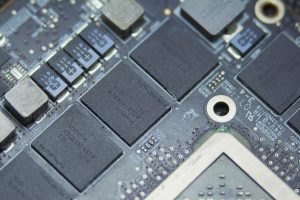For automotive repair shops, managing operations efficiently is critical to keeping costs down and customer satisfaction up. One tool that’s gaining popularity in the industry is OK Mechanic Software, a management system specifically tailored for auto repair shops. In this article, I’ll take you through the ins and outs of OK Mechanic Software, including its subscription pricing, features, technical specifications, and overall value for your shop. By the end, you’ll understand whether this investment aligns with your business goals and provides the operational efficiencies you’re looking for.
What is OK Mechanic Software?
OK Mechanic Software is a specialized management platform designed to streamline repair shop operations, from appointment scheduling to inventory management and invoicing. By offering a centralized system, OK Mechanic Software enables shop owners to manage multiple processes seamlessly, reducing paperwork and human error while enhancing productivity and customer service.
You also may like to read this: How to Capture Impulse Response of Software: A Comprehensive Guide
The Cost of an OK Mechanic Software Subscription: Pricing Overview
The subscription cost of OK Mechanic Software varies depending on the package and number of users. Generally, it offers monthly or annual subscription plans, with the possibility of discounts for yearly commitments or multi-user access.
Subscription Pricing Tiers (Estimated)
| Plan | Cost (Monthly) | Features | User Access |
| Basic | $29 – $49 | Basic scheduling and invoicing | 1-2 Users |
| Standard | $69 – $99 | Scheduling, invoicing, and reporting | Up to 5 Users |
| Professional | $149 – $199 | Advanced inventory, CRM, multi-branch | Unlimited Users |
Note: Pricing may vary based on your shop’s specific needs and the region where the software is used. Contact OK Mechanic directly for an exact quote.
Key Features of OK Mechanic Software
OK Mechanic Software stands out due to its range of features, which are tailored to meet the demands of busy repair shops. Here are some of the core functionalities:
1. Appointment Scheduling and Management
- A robust scheduling feature allows you to book, view, and manage appointments in one place. It integrates with your CRM to keep customer data accessible.
2. Inventory Management
- Track parts and supplies with ease. The inventory feature helps prevent stockouts and manage orders efficiently, ensuring the right parts are always available.
3. Customer Relationship Management (CRM)
- With a built-in CRM, OK Mechanic Software enables you to manage customer interactions, track vehicle history, and personalize communication.
4. Invoicing and Payments
- Easily generate invoices and track payment status. The system supports various payment methods and can integrate with accounting software for streamlined financial management.
5. Data Analytics and Reporting
- Access detailed reports on shop performance, including sales, expenses, and customer satisfaction metrics.
Comparison Table
| Feature | Basic Plan | Standard Plan | Professional Plan |
| Appointment Scheduling | Included | Included | Included |
| Inventory Management | Limited | Moderate | Advanced |
| CRM | Basic | Enhanced | Advanced |
| Analytics and Reporting | Limited | Moderate | Advanced |
Pros and Cons of OK Mechanic Software
Pros
- Comprehensive Management: The software brings together scheduling, CRM, inventory, and billing.
- User-Friendly Interface: The platform is designed to be intuitive, reducing the learning curve for new users.
- Scalability: As your shop grows, OK Mechanic Software offers the ability to scale up in features and user access.
- Dedicated Support: Most subscription plans include dedicated customer support for troubleshooting and onboarding.
Cons
- Cost for Advanced Plans: For smaller shops, the Professional plan may be cost-prohibitive.
- Limited Customization in Basic Plan: The basic package has fewer customization options, which may limit its usefulness for larger operations.
- Internet Dependency: As a cloud-based software, it requires a stable internet connection to function optimally.
Technical Specifications
Understanding the technical requirements is essential to ensure OK Mechanic Software fits seamlessly into your shop’s setup.
- Platform Compatibility: Web-based, accessible on any device with an internet connection.
- Mobile Access: Compatible with iOS and Android devices for on-the-go access.
- Integration: Integrates with accounting software like QuickBooks, payment processors, and customer management tools.
- Data Security: End-to-end encryption and regular backups ensure data security.